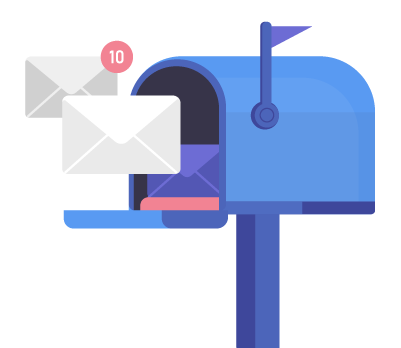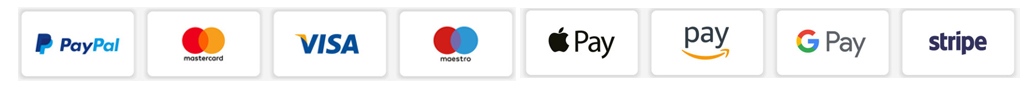Marketing and Empathy Psychology
Excel - Advanced Pivot Table Techniques with The Data Model and PowerPivot
By - Mike Thomas
Lorem ipsum dolor sit amet, consectetur adipiscing elit. Ut elit tellus, luctus nec ullamcorper mattis, pulvinar dapibus leo.
- 06 Aug - 21 Oct 2022
- 10:00 - 12:00
- | Available all day |
- 60
Overview
NOTE: This course is not appropriate for Mac or iPad users as the functionality does not exist on those platforms.
Whilst Pivot Tables offer valuable data summarization features, they also have several limitations. They struggle with handling large datasets, they lack the ability to combine data from multiple datasets and the built-in calculation functionality is very simplistic.
This training focuses on the Data Model and Power Pivot, two of Excel’s hidden gems which help to overcome the built-in limitations. For example, using Power Pivot you can…
- Create Pivot Tables from multiple lists/tables without the need to combine them into a single list first (goodbye LOOKUP and all the issues that it brings)
- Create Pivot Tables from large datasets without worrying about file size, performance or needing more rows than an Excel worksheet contains
- Create Pivot Tables from multiple data sources (Excel, database, text file etc)
- Create powerful calculations on the data in your Pivot Tables
And more - For anyone who is serious about taking their Pivot Tables to the next level, this course is a must!
Objectives
In this training, you will learn, using practical examples, how Power Pivot provides Business Intelligence and reporting functionality within the familiar environment of Excel to provide you with better business insights and enable you to make more informed business decisions.
Why you should attend
Your data is only as good as the information you can derive from it. Power Pivot enables you to gain better business insights and make more informed business decisions.
If you want to take your reporting capabilities to the next level by learning how to leverage the functionality of Power Pivot, this is a must-attend training session!
Topics covered
- What is The Data Model and why is it important?
- Importing data into the Data Model – the why and how
- Using the Data Model to create and manage relationships between tables
- Creating a Pivot Table from related Excel tables
- Creating a Pivot Table from related data sources (including external sources)
- An introduction to the DAX formula language to create simple calculated columns
Who should attend?
This training is aimed at users of Excel (2010 and above for Windows) who wish to learn about Power Pivot & The Data Model. Attendees should have at least intermediate knowledge of Excel and be familiar with formulas and creating Pivot tables.
IMPORTANT NOTE: This course is NOT suitable for Mac users or iPad users as the functionality does not exist on those platforms. On Windows, Power Pivot may not be available for your version of Excel. If you are unsure whether this training is relevant for your version of Excel, please check with your IT department or see this link: https://support.microsoft.com/en-us/office/where-is-power-pivot-aa64e217-4b6e-410b-8337-20b87e1c2a4b
Vulputate eros arcu magnis donec sem pretium scelerisque a etiam. Eros aliquam elit si mattis phasellus at orci letius ligula posuere. Sodales maecenas facilisis diam egestas dictumst si fames mus fermentum conubia curabitur. Ornare nisi consectetur semper justo faucibus eget erat velit rhoncus morbi.
Speaker Detail

Mike Thomas
In a career spanning 30+ years, Mike Thomas, a UK-based IT Trainer, has delivered thousands of courses and produced hundreds of written and video-based tutorials. He is a subject matter expert in a range of technologies, his primary focus and passion being Microsoft Office (especially Excel) on both the Windows and Mac platforms and Power BI. Mike is a Fellow of The Learning and Performance Institute and has worked with and for many global and UK-based companies and organizations across a diverse range of industries including healthcare, pharmaceutical and public sector. In addition to training, he also designs and develops Microsoft Office-based solutions that automate key business tasks and processes.
Webinar Information
- Duration : 60
- Date: | Available all day
- 06 Aug - 21 Oct 2022
- 10:00 - 12:00
- Jakarta, Indonesia
Share this event
Related products
-

Navigating Tensions: Mastering Calm in a World of Stress and Anger
$199.00 – $349.00 Select options -
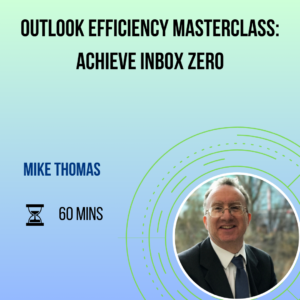
Outlook Efficiency Masterclass: Achieve Inbox Zero
$199.00 – $349.00 Select options -

Affirmative Fair Housing Marketing Plans
$199.00 – $349.00 Select options -

Outlook – Master Your Mailbox Inbox Hero Inbox Zero
$199.00 – $399.00 Select options